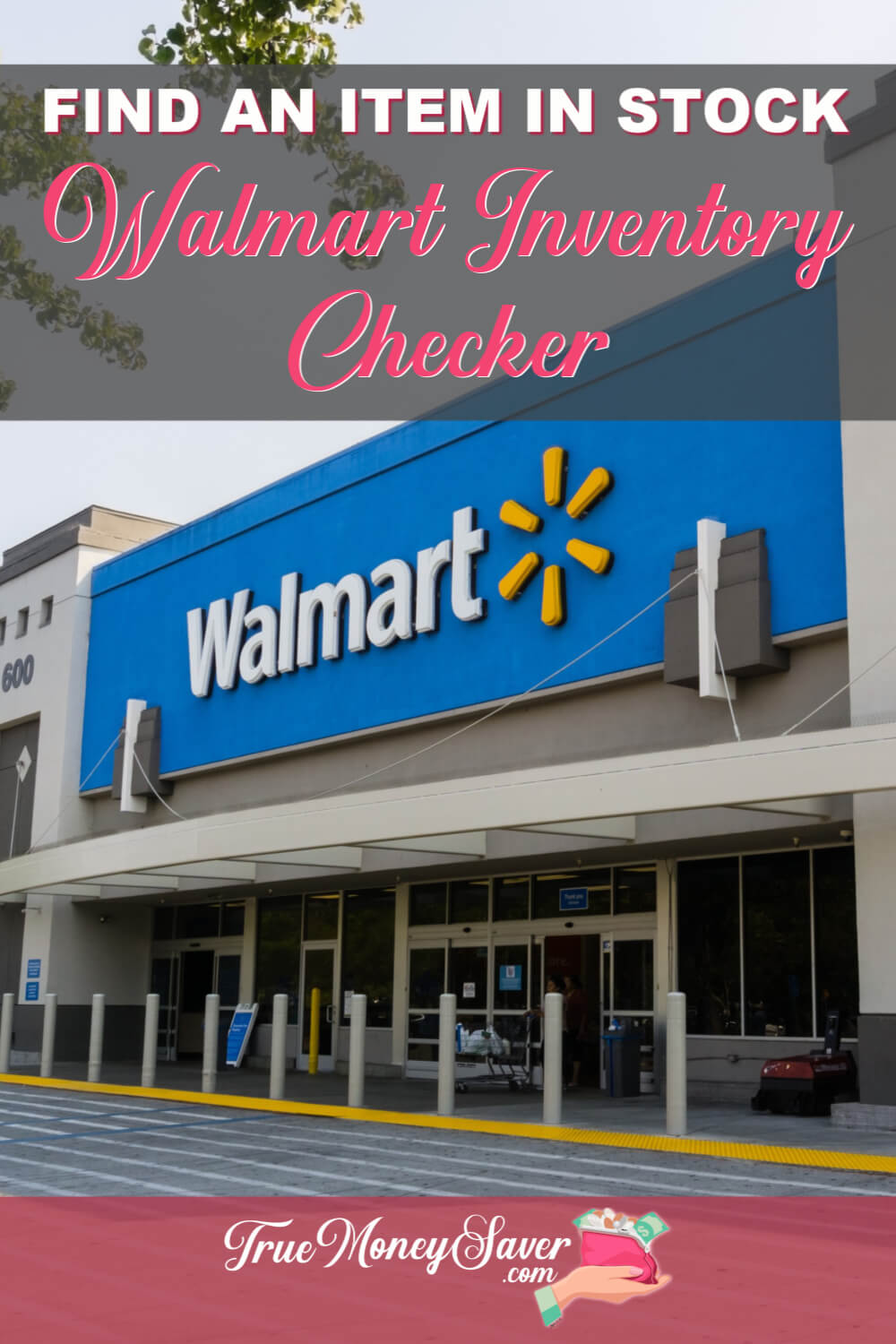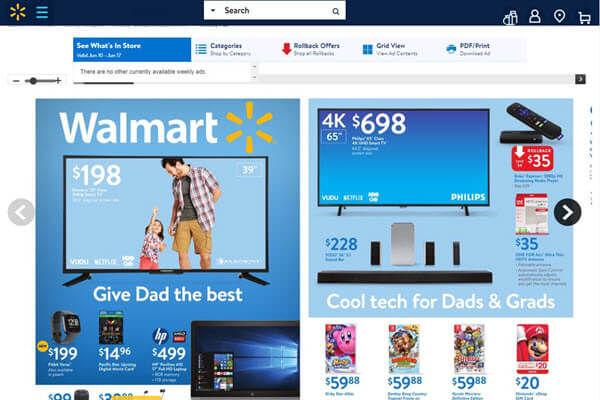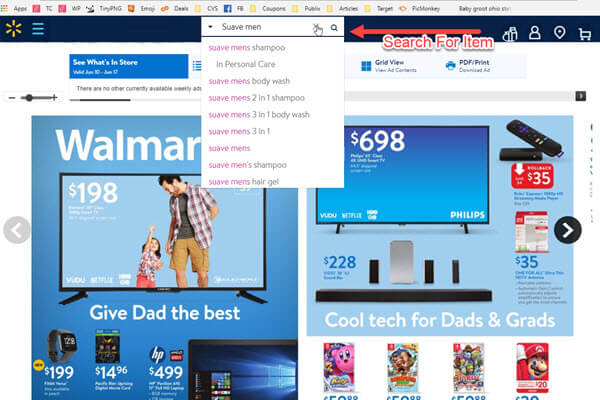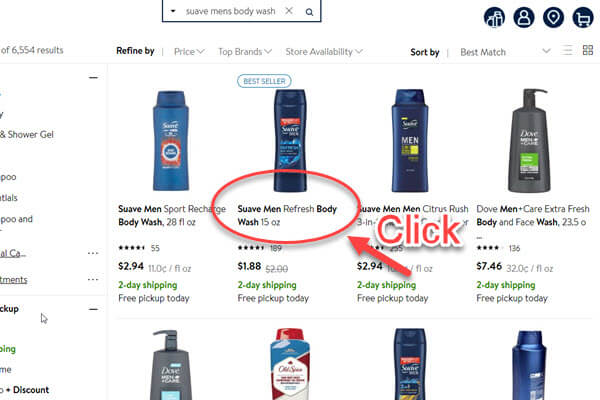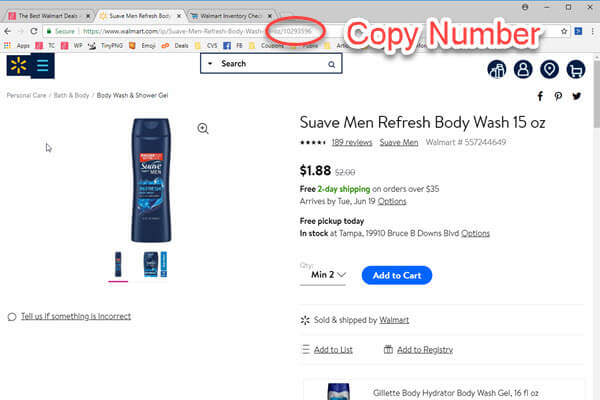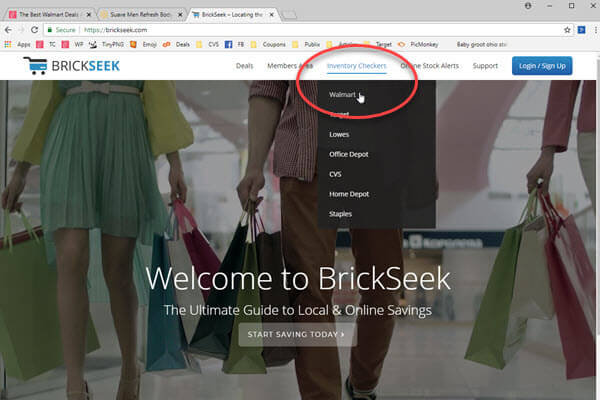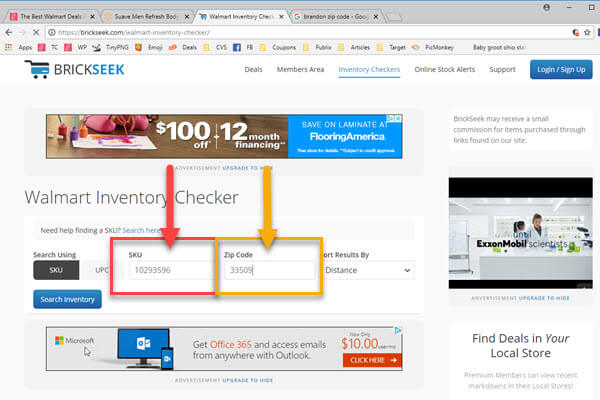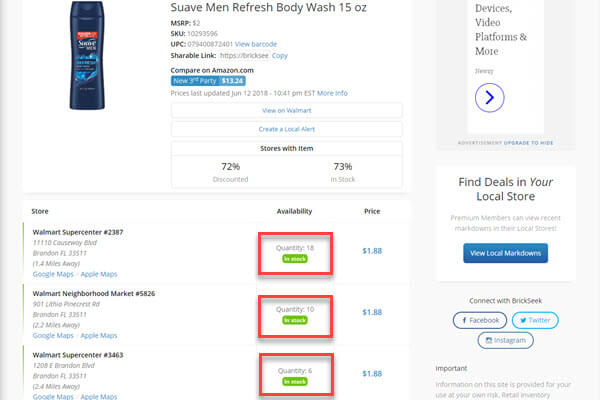Do you know about the Walmart Inventory Checker?
Do you know about the Walmart Inventory Checker?
If not, let me explain.
Have you ever gotten all your coupons ready to get a whole bunch of FREEbies at your local Walmart and you get to the store only to find that they are COMPLETELY OUT of stock?!
That is SO frustrating to me too!
Well, I’ve discovered a way to check the shelf stock at your local store! It’s a sneaky way of using a Lego Walmart Inventory Checker!
So you don’t waste your gas driving to a store that doesn’t have what you need.
This inventory will save you time finding which store has what you need from bread to Christmas trees.
And it can save you money if you find a great deal!
Just follow these easy steps for finding deals on the Walmart Inventory Checker!
1. Find An Item You Want To Find On The Shelf At Walmart
Find a deal or item you want to search for.
For this Walmart Inventory Checker example, I chose the Suave Men’s Body Wash deal.
BONUS DOWNLOAD
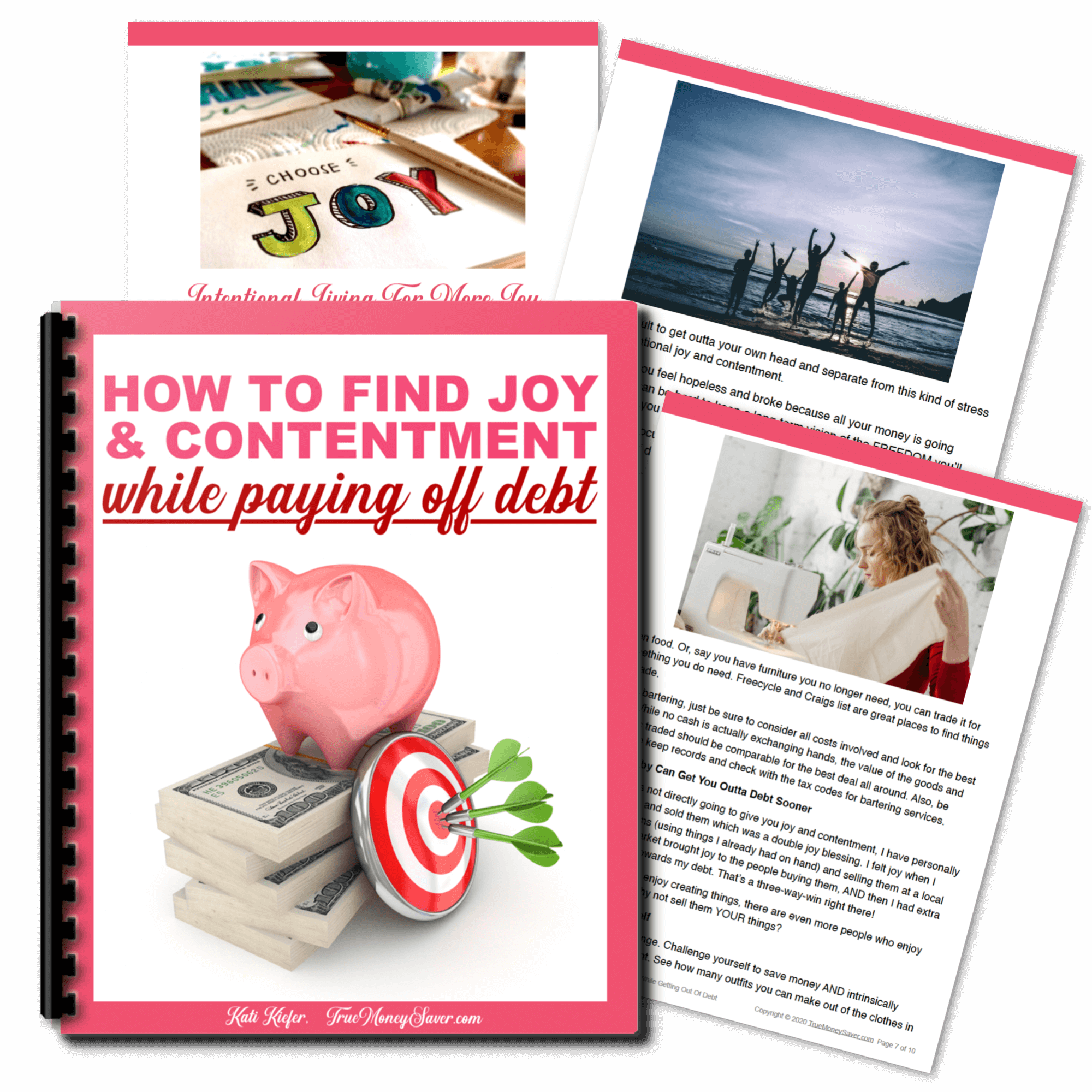
Feel Less Stress While Paying Off Debt
Download this FREE Guide to have more peace & less stress while getting out of debt.
2. Go to the Walmart Website.
Just click HERE.
3. Search For The Item
Type your item into the Search (be kinda generic… and not super specific).
For example, start to type “Suave Men” or “Suave Body Wash”, but leave off the size.
5. Click & Locate The Product Number
Click the item NAME once it comes up in the search.
You’ll need to find the number next so you can plug it into the Walmart Inventory Checker.
When the item comes up, look at the actual URL of the item.
You will see a number at the end of the URL, this is the product number.
Copy that number only. You will use in the Walmart Inventory Checker.
6. Go To Brickseek Walmart Inventory Checker
I have found a website intended to find in-stock Lego toys, but it works for all Walmart in-stock items too!
Go to the BrickSeek Website and use their Walmart Inventory Checker.
7. Input Information To Search Brickseek
Type the product number you found at the end of the Walmart.com URL into the “SKU” in the field on the BrickSeek Website.
Add your zip code into the zip code field.
Click the “Search Inventory” button for use the Walmart Inventory Checker.
8. Get Your Local Brickseek Results
A nice list of all locations near you will pop up and it will list whether or not the item is in stock on the Walmart Inventory Checker.
It searches the availability in ALL stores within a certain mile radius of you! Sweet!
You see why I LOVE this thing?!! It’s so fabulous!
BONUS DOWNLOAD
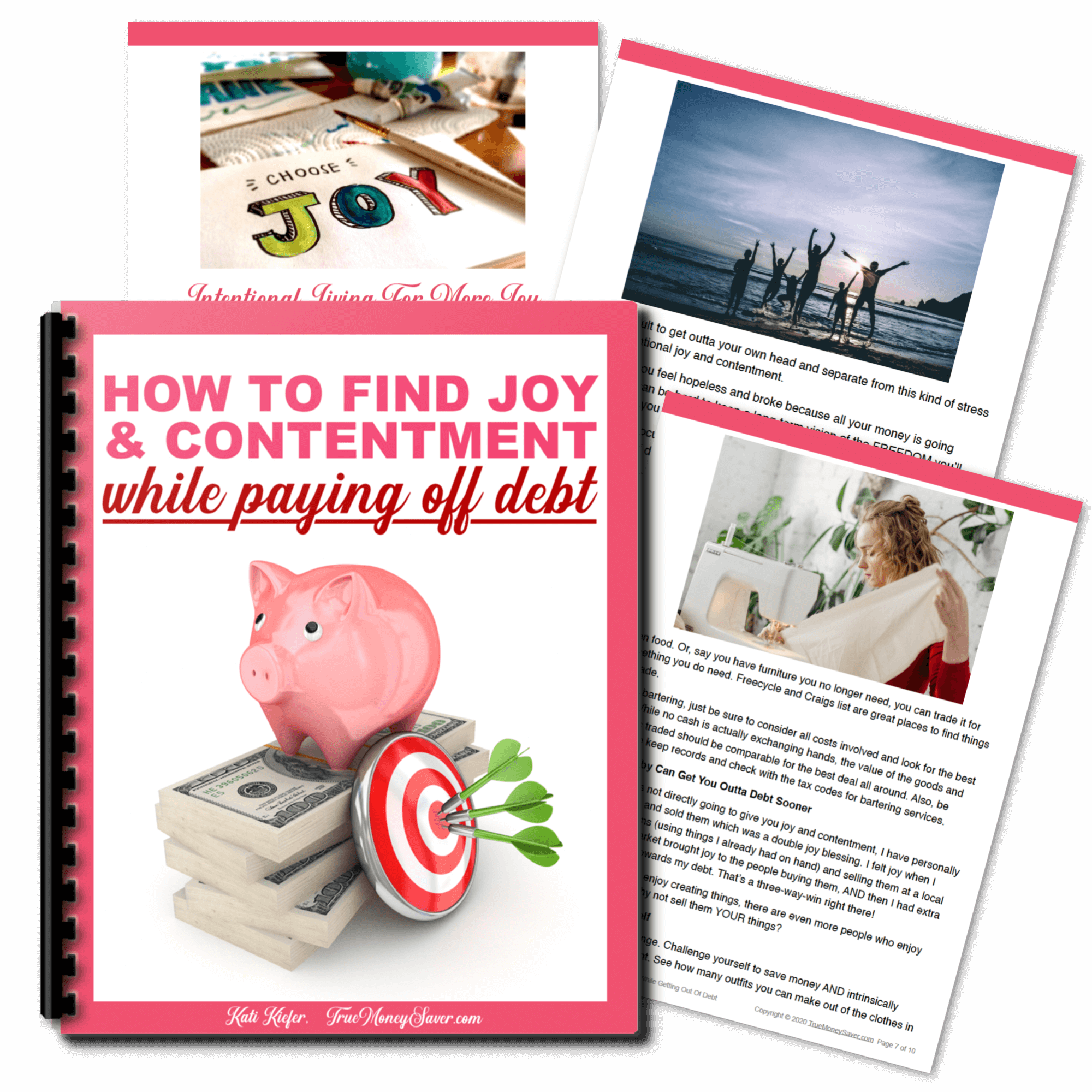
Feel Less Stress While Paying Off Debt
Download this FREE Guide to have more peace & less stress while getting out of debt.
Now head to the store and do the Happy Dance!
**NOTE** Remember, that just because it says it is IN STOCK doesn’t necessarily mean that it is on the shelf… it could be in someone else’s cart!
But, at least you will know whether your store actually carries the product before you get in there! Knowledge is power!
So as you can see, the Walmart Inventory Checker helps you so you don’t waste your gas driving to a store that doesn’t have what you need.
And this inventory checker will help save you time finding which store has what you need from bread to Christmas trees.
This tool can even help to save you money if you find a great deal!
~Happy Successful Walmart Shopping!
Your Turn: Have you sucessfully found an item at the store using the Walmart Inventory Checker? Share your deal below!
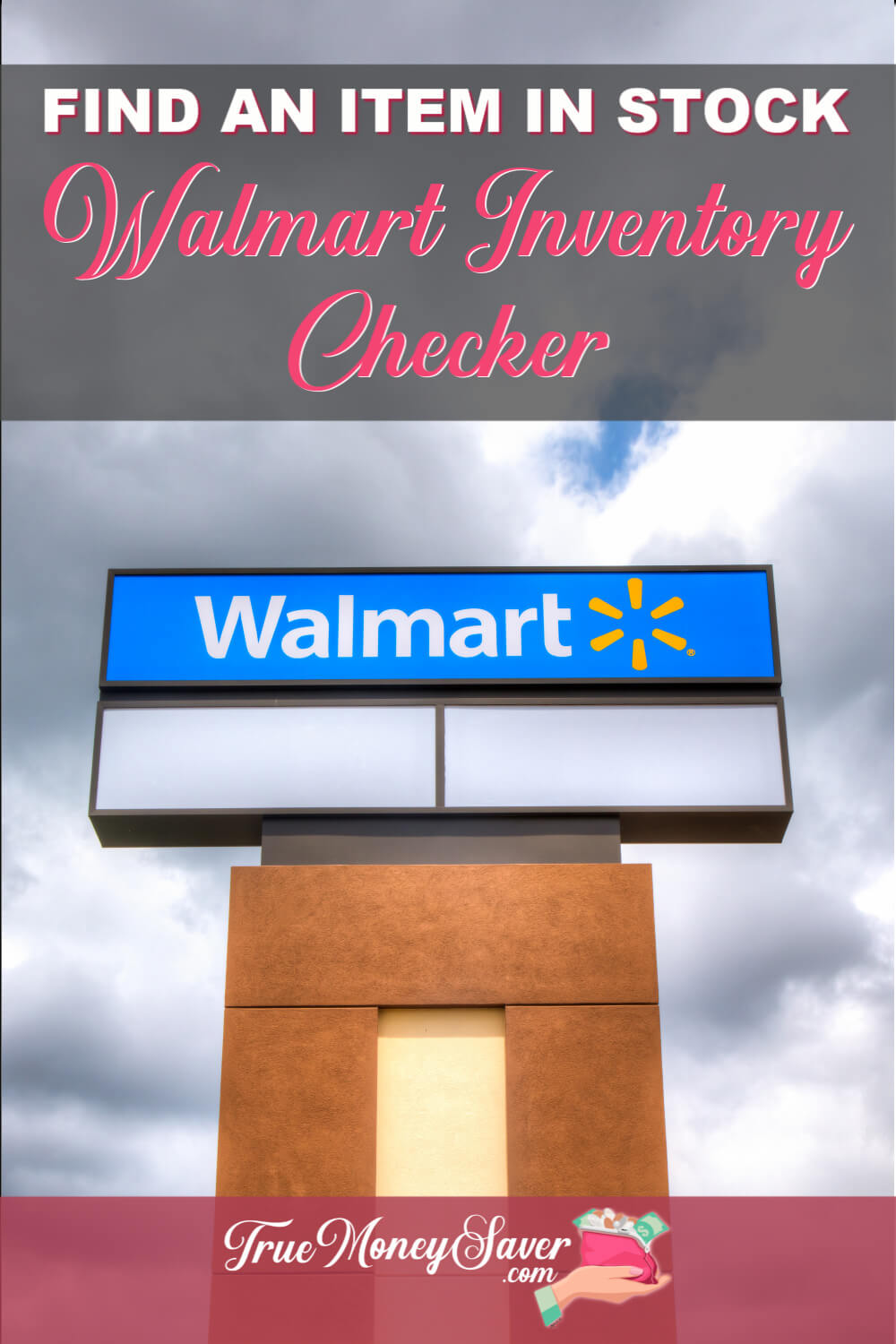
More Fun Articles To Read: