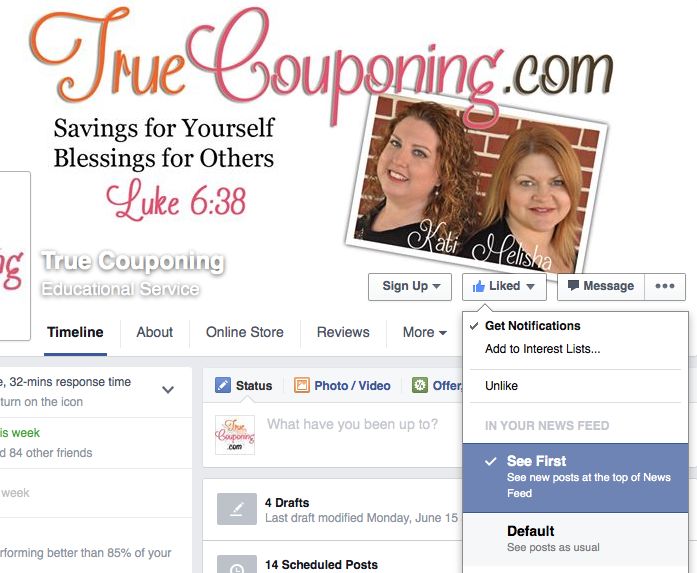How to See TrueCouponing Posts
How to See TrueCouponing Posts
in Your Facebook Feed
You may have become a True Couponing fan on Facebook thinking it would be a great way to stay up to date on the deals we publish every day. However, lately you may not be getting our updates in your Facebook feed. If you’d like to see more of our updates on Facebook, there are a few steps you need to take to update your Facebook settings.
In order to see True Couponing deals in your FB news feed:
- Visit the True Couponing Facebook page
- On the timeline picture (at the top) be sure you’ve “liked” the page
- Hover over the “Liked” Button
- Click the Down Arrow
- Check “Get Notifications”
- Check “See First”
That’s it! With these quick changes you should get all the Hot Deal Alerts, Can’t Miss Items and Insider Couponing Stories to actually show up in your Facebook news feed! Yay!
~ Happy Following Us on Facebook!
More ways to get deal updates from True Couponing:
You might also like:
 Sign Up for Our FREE Sign Up for Our FREETrueCouponing Email |
 List of Expired Coupons List of Expired Coupons |
 How to Save Money How to Save MoneyWhen Eating Out |