 Use SavingStar to Save on Your Groceries
Use SavingStar to Save on Your Groceries
Nothing to Cut and Nothing to Print!
SavingStar is the smart and simple way to save on your groceries and online shopping.
Earn cash back at the grocery store with nothing to clip or print. You can redeem grocery offers by linking them to your supermarket and drugstore loyalty cards or by submitting a picture of your receipt. There are Healthy Offers of the Week, Friday Freebies, and “One or Many” high value rewards, as well as offers on your favorite brands.
- Click on the eCoupons you like and link them to your grocery and drug store loyalty cards.
- Shop at your local store and (1) use your loyalty card when you check out or (2) scan your receipt if the store does not have a loyalty card.
- Accumulate money into your SavingStar account.
- Works at several retailers: CVS, Winn Dixie, BJs, Rite Aid, Kroger, Harris Teeter, Family Dollar, Target, Walgreens and Publix.
- We include the rebates in our Store Matchups when ever it applies to a deal.
It essentially works like a rebate. Your total will not change at checkout. Your grocery savings are added to your SavingStar account within 2-22 days. Once your SavingStar balance reaches $5 you can “cash” out and transfer the balance to PayPal or choose a digital gift card to places such as Amazon.
One offer I like to take advantage of almost every week is the produce offer. Each week they offer 20% back on a certain produce. So if you are buying banana’s or broccoli, then you can get a bonus 20% back in a rebate.
After you Register for Your FREE SavingStar Account:
If the store HAS a Loyalty Card – CVS, Rite Aid, Winn Dixie, Kroger, Harris Teeter, etc
- Check every week for new deals, including a weekly Healthy Offer and 100% off Freebie.
- Add offers/coupons to your account. (I would not spend too much time sifting through the offers, just add them all in case you buy something that offers a rebate.)
- Make sure your Store Loyalty Cards are linked to your account. When you use that card at the store, it automatically alerts SavingStar to add the rebate to your account! **Add Store Loyalty Cards under the “Store” Tab once you log in to your account.
- Shop at your local store.
- Your grocery savings are automatically added to your SavingStar account within 2-22 days.
- When your account reaches $5, you can move the cash to your PayPal account or choose a Gift Card instead!
If the store DOES NOT HAVE a Loyalty Card – Target, Walmart, Walgreens, Costco, Publix, etc
- Check every week for new deals, including a weekly Healthy Offer and 100% off Freebie.
- Add offers/coupons to your account. (I would not spend too much time sifting through the offers, just add them all in case you buy something that offers a rebate.)
- Shop at your local store.
- Take a picture of your receipt and submit through the SavingStar app or website.
- Your grocery savings are added to your SavingStar account within 2-22 days.
- When your account reaches $5, you can move the cash to your PayPal account or choose a Gift Card instead!
Here’s a screen shot of the stores I have registered to my account. You can see there are automatic-saving stores and receipt-scan stores as well.
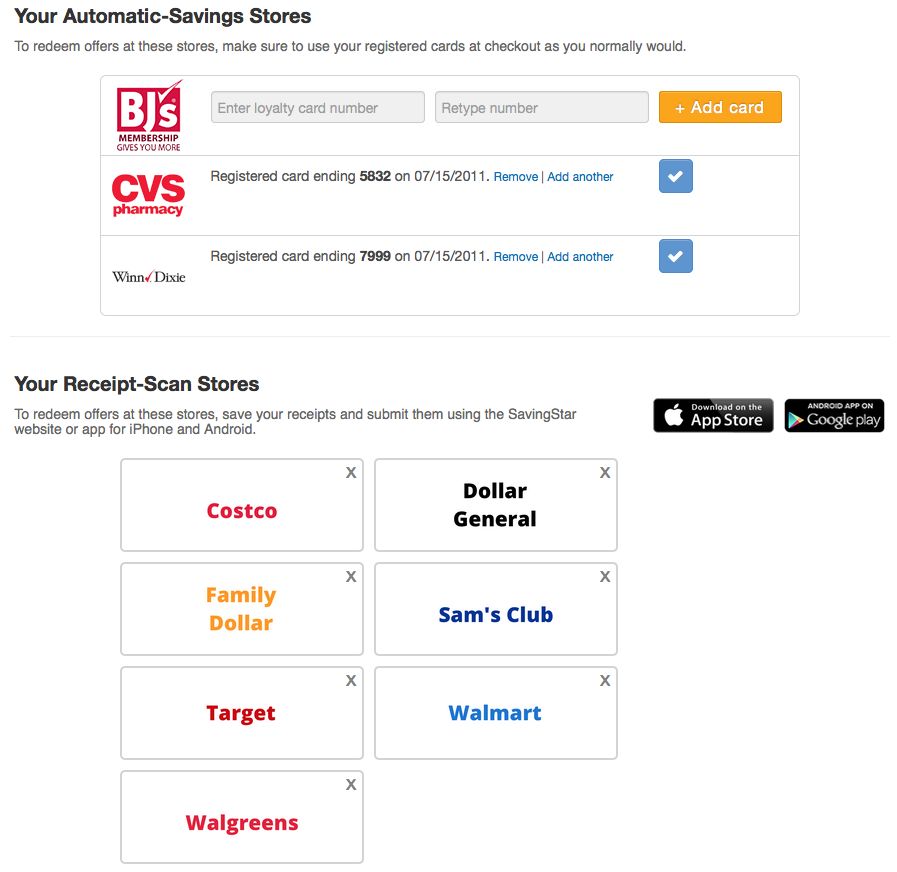
They even have a FREE Digital App for Apple or Android to monitor your savings on the go! Sign up for SavingStar today.
~Happy Savings with SavingStar!
Copyright © 2016 TrueCouponing.com Please do not cut & paste any information from here without asking us for permission first. Thank you!


