
Are you having trouble viewing TrueCouponing.com?
Maybe…
- some buttons on the website aren’t working correctly
- you can’t print your grocery list
- the print button or other buttons are completely missing
- it just looks weird
There are several things you can do that will likely fix these issues.
First, let us explain why this sometimes happens.
We work very hard to keep TrueCouponing.com up-to-date and add new features to save you time and money. At any given time we might be testing new features behind-the-scenes. When we do that, the coding of the website or specific functions on the website may change as we update it. The cache on your computer (kind of like a short-term memory) “remembers” the sites you visit often, which normally helps your pages load faster. However, if your cache is “remembering” old coding after we have updated some new coding, your view of TrueCouponing.com may be a little…well, wonky or some functions may not work correctly.
How can you fix the problem?
There are several things you can do that will likely fix most problems you may be experiencing. Some of these items are regular computer maintenance that should be performed routinely.
Clear your cache
Clearing your cache, cookies and history should be a regular maintenance item for any computer and can help keep your computer running smoothly. The procedure to clear them differs depending on the browser you use. Here are some instructions to clear your cache for several different browsers.
Enable pop-ups for TrueCouponing.com
Because they are so annoying, people often disable pop-ups in their browsers. The “My List” feature on TrueCouponing.com that allows you to create, print, or email a shopping list works like a pop-up. So if your list isn’t showing up, enabling pop-ups for TrueCouponing.com may be a quick fix for you.
Use our preferred browsers: Firefox or Google Chrome
When we become aware of a conflict with a browser, we try to fix it as soon as possible. However, there may be times that not all the features on TrueCouponing.com play nice with all browsers. Firefox and Google Chrome are the browsers we test most of our features in and are consistently the best choice for most coupon printing sites as well. We recommend installing and using one or both of these popular, safe web browsers. Download and install Firefox. Download and install Google Chrome.
Update your browser and add-ons
Make sure your browser is up to date and that all add-ons are up to date as well. Many updates contain security fixes. If you don’t update your browsers and add-ons, you might be more susceptible to viruses and malware.
Scan for and remove malware and spyware
If you use a PC, install and run Malwarebytes every 4 weeks or so. Malware isn’t necessarily harmful like a virus, but it will slow down your computer big time! Malware is basically unwanted “cookies” that grab on to all kinds of web pages and applications when you open them. You will not get malware from TrueCouponing.com, however some of the sites you print coupons from may have some. I use the free version of Malwarebytes on my kids’ computers (I have a Mac, so I don’t need it.) Each time you use it you’ll need to update it, run it, view the list of isolated malware, then choose to delete them. Just running Malwarebytes does NOT get rid of the malware. You have to take the extra step of deleting the isolated files. You can upgrade to the paid version of Malwarebytes if you want worry-free, automatic malware removal.
Use firewall antivirus software at all times
If you do not have antivirus software installed on your computer, you NEED it! You can get spyware and viruses on your computer from visiting websites or even just checking your email.
Some antivirus spyware programs we recommend are Norton, McAfee, Spyware Doctor with Antivirus, StopZilla with Antivirus, AVG Antivirus and Antispyware, and Webroot Antivirus with Spysweeper. There are many more. Each computer you own should have antivirus and spyware installed. When purchasing these types of software, pay attention to how many “users” are included. If it states “1 User” that means you can only install the software on one computer. It might be more cost effective to purchase one software with multiple users if you have multiple computers needing the software. If you are going to use it on one computer only, don’t spend the extra money on a multi-user software.
How secure is TrueCouponing.com?
At TrueCouponing.com we take security very seriously. Not only do we want to protect our readers, but we are on this website every single day, too! TrueCouponing.com has firewall protection installed on the server that hosts the website. We have also hired a premium site security company who scans TrueCouponing.com every 6 hours for malware and viruses. They alert us when there is even a possibility of a security breach in any of the programming we use to run the website.
Before we post any link on TrueCouponing.com, we click it ourselves to verify it is legitimate and safe. However, we refer our readers to so many other websites for printing coupons and online deals, that it is simply not possible for us to constantly monitor all these websites. That is why protection for your computer is so important. Not all sites are as picky about security as we are.
Unfortunately, hackers are a real-life problem. There are people who target websites specifically and plant malware and viruses on them. No matter how secure a website is or how secure your computer is, almost any website or computer is susceptible to attack.
You have our promise that we will continue to provide as secure a website as possible. You and your computers are very important to us, and we will strive to keep them safe while you are here. Please do your part to protect your computers as well.
Other articles you may find helpful:
Technical Difficulties or Printing Problems? Try Clearing Your Cache, Cookies & History
FAQs: Resolving Technical Difficulties (Lots of things to try!)
FAQs: Help! I can’t print coupons from my Mac computer!
If you are still experiencing problems after checking all of the above suggestions, please let us know. The more details you can provide, the quicker we can troubleshoot exactly what the problem may be. Please use our Contact Us page to send inquiries.
~Happy and safe web surfing, deal finding and coupon printing is our wish for you!
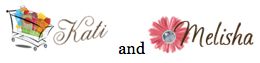
You may also like:
 Know the BEST Price for Know the BEST Price forthe Items on Your List |
 When is Toilet Paper When is Toilet Papera Good Deal? |
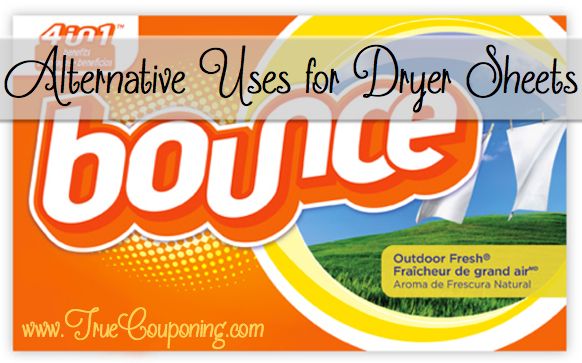 Alternative Uses for Dyer Sheets Alternative Uses for Dyer Sheets |

